I find everything online and depend a lot on it in almost anything that I need from the kids' school projects, shopping for any occasion especially on holidays, movies to watch, recipes, travel ideas and a lot more. I have been to many sites, bookmark it but I still could hardly find it in my bookmarked list as the list gets longer and longer that takes a lot of time to even locate it. I heard about clipix but has never thought about using it until recently when I was planning on a big trip to the Philippines.
I needed to look for deals on airfare and I found sites but didn't even bother saving them as I thought I could remember them and easily go back to them later but I was wrong. I tried clipix and it really made my life a lot easy. I found great deals online on ticket fares added them to clipix then went back to them later and made some comparison and I guess I got a good deal. Next thing I did was shopping for gifts for my family. Clipix did a great job in helping me pick the best deals for my shopping online.
It is so easy to use and it is free. After signing up, just add the clipix button by dragging it to your bookmark icon that you see in your browser then you can start clipping. Clip any sites you find that you want to check back later. Add it to clipix by clicking the clipix icon and create a clipboard where you want it added. It is just like creating albums or folders, name it and add sites to these clipboards as you go along with your searches. I have created clipboards for recipes, gifts, travel sites and a lot more. Here is a glimpse of my travel sites clipboard which has truly helped me in my upcoming trip.
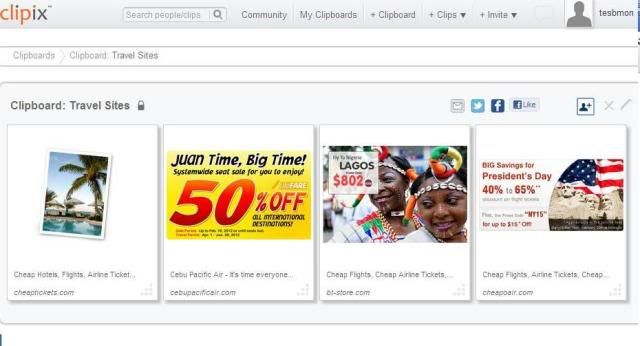 Clipix is a simple tool but does wonders in organizing your life. For more details on how it works, watch this video.
Clipix is a simple tool but does wonders in organizing your life. For more details on how it works, watch this video.
If you have Facebook or Twitter, you can add a clipix button to it so it will be easy for your followers to clip any content in your site they find interesting. I'm sure you will find a lot of sites worth adding to your clipix boards. Feel free to share with us here what you need clipix for. You can set your clipix account as private so no one can see it but you or set in for public so you can share your contents with your friends. Either way, it is the greatest tool in making your life a lot easy so sign up now!
Promoted Post

I needed to look for deals on airfare and I found sites but didn't even bother saving them as I thought I could remember them and easily go back to them later but I was wrong. I tried clipix and it really made my life a lot easy. I found great deals online on ticket fares added them to clipix then went back to them later and made some comparison and I guess I got a good deal. Next thing I did was shopping for gifts for my family. Clipix did a great job in helping me pick the best deals for my shopping online.
It is so easy to use and it is free. After signing up, just add the clipix button by dragging it to your bookmark icon that you see in your browser then you can start clipping. Clip any sites you find that you want to check back later. Add it to clipix by clicking the clipix icon and create a clipboard where you want it added. It is just like creating albums or folders, name it and add sites to these clipboards as you go along with your searches. I have created clipboards for recipes, gifts, travel sites and a lot more. Here is a glimpse of my travel sites clipboard which has truly helped me in my upcoming trip.
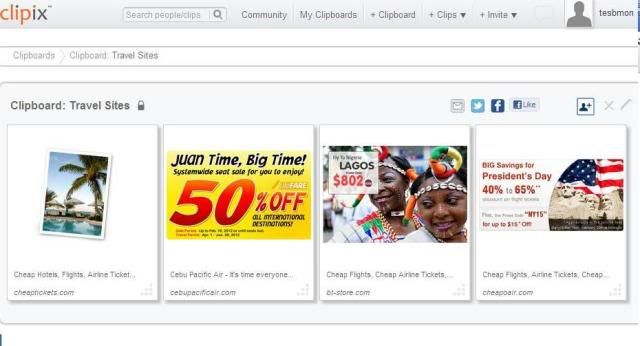
If you have Facebook or Twitter, you can add a clipix button to it so it will be easy for your followers to clip any content in your site they find interesting. I'm sure you will find a lot of sites worth adding to your clipix boards. Feel free to share with us here what you need clipix for. You can set your clipix account as private so no one can see it but you or set in for public so you can share your contents with your friends. Either way, it is the greatest tool in making your life a lot easy so sign up now!
Promoted Post